The External Source Systems module is used to manually transfer Scada Source System data to Corvus. This option is used for shifts prior to the current one when modifications have been made to the source system data and these changes need to be reflected in Corvus Data. The transfer is done by selecting, the shift (or shifts), the Scada Source System and either one or more of Scada Activity History, Scada Cycles and Shift Process Activities. The first two check boxes are available for all shifts, but the third requires the selected shifts to be un-locked.
- External Source Systems can be found via the Home Tab and by selecting External Source Systems:
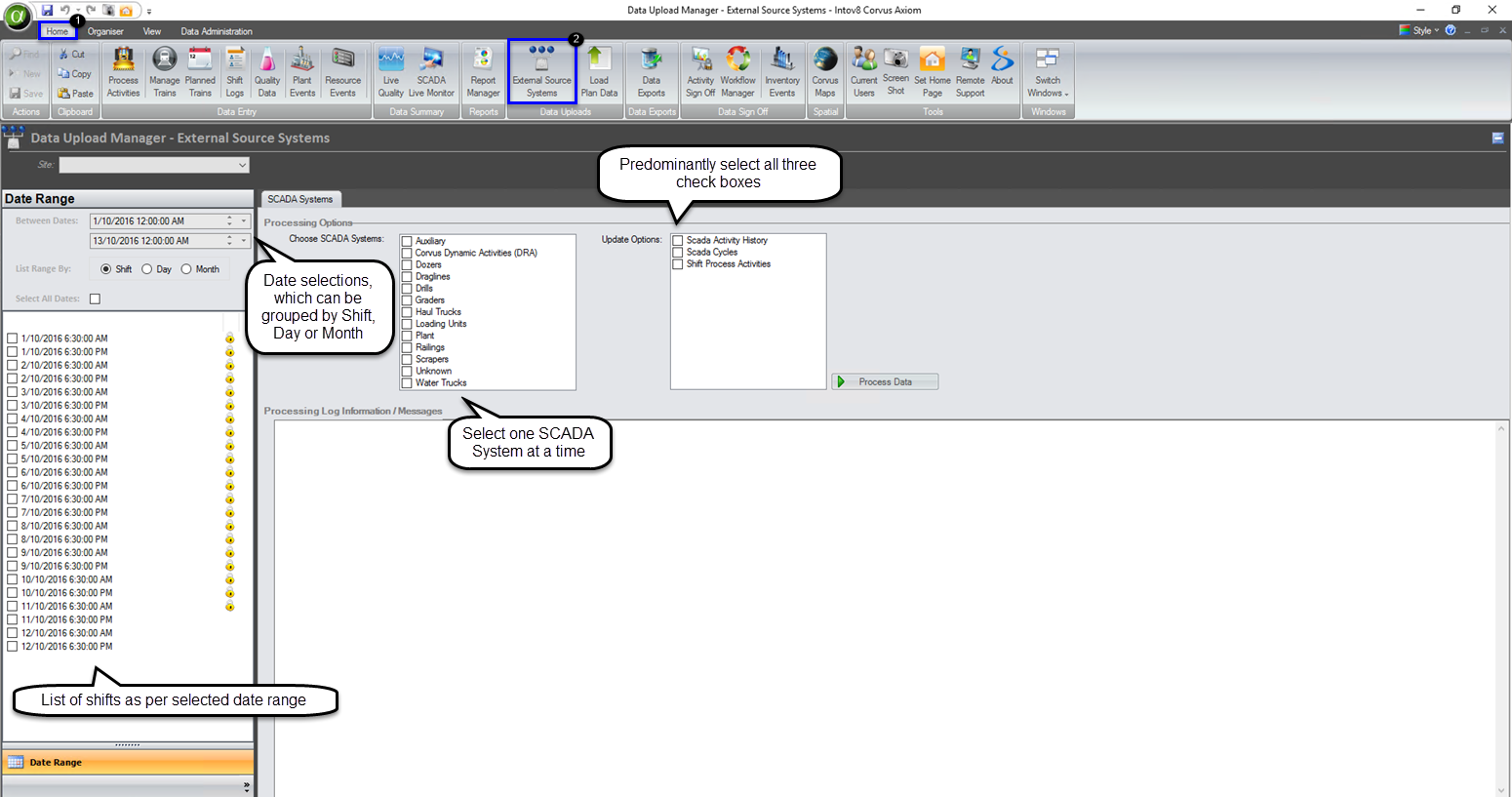
Connecting to Source System Data
How to reprocess data from the Source System into Corvus:
- Update the dates to the effected date range
- Select using the check boxes the shift that requires reprocessing
- Select the applicable SCADA System to import from
- Please note: it is advised that only one SCADA System is selected at a time
- Select using the check boxes, Update Options
- Select Process Data
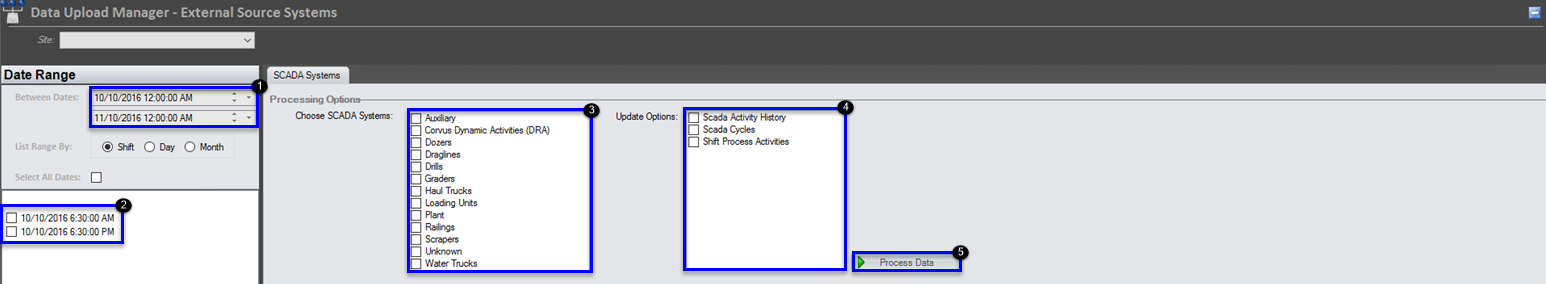
Please note: if the shift is locked, you will not be able to refresh the data as it has been verified as true and correct. You will need to go and unlock the shift and return to this module.