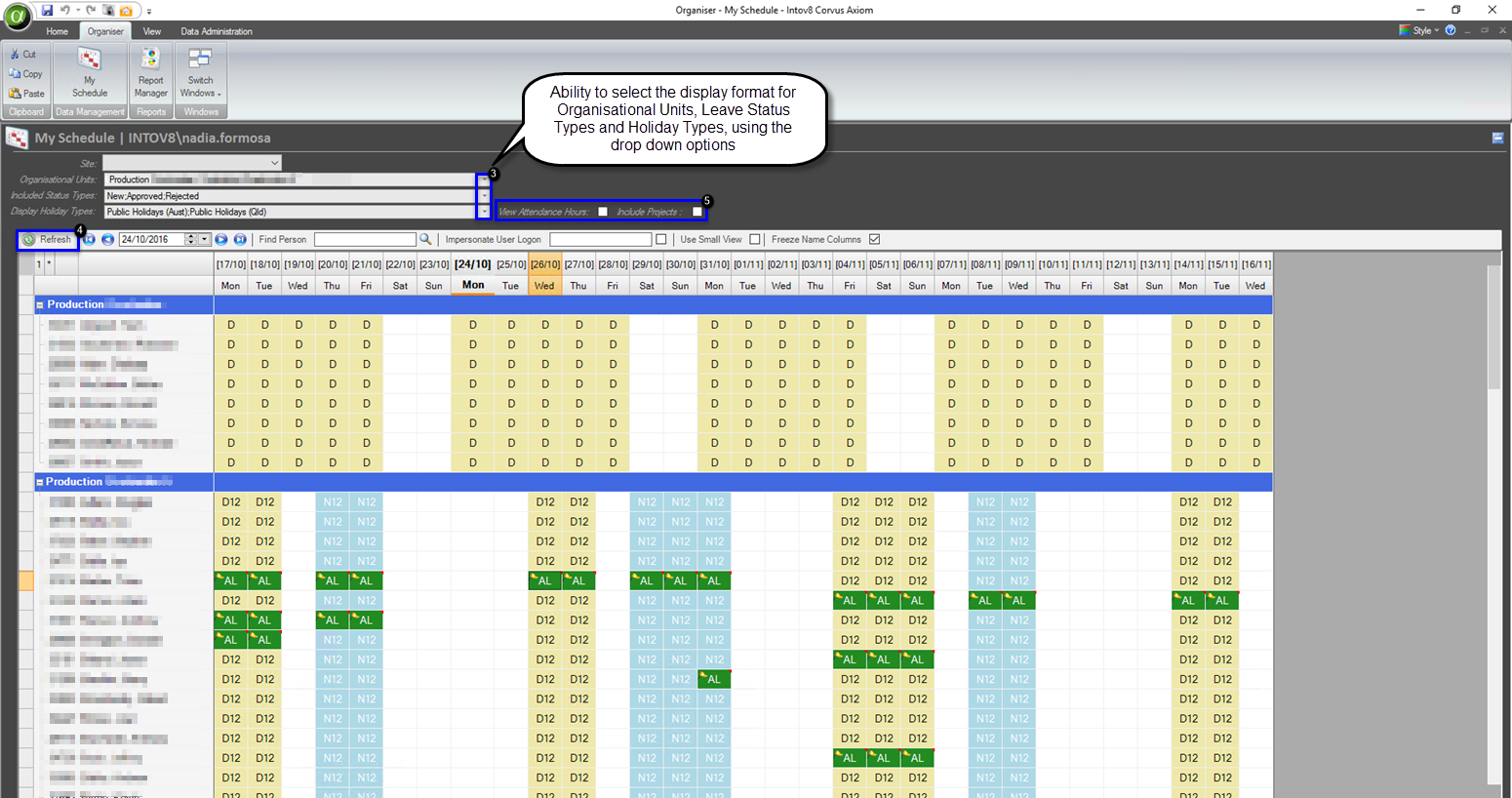The Corvus Organiser Module is currently considered as a personnel scheduling tool that has been designed to assist Supervisors in monitoring their Crews. This is done by allowing Supervisors to access a simple view of all personnel absence and attendance data within one space.
The data is presented in a logical format to ensure that Supervisors have the ability to view all personnel absence attendance data on one screen. This data can also be altered to reflect more specific information, which can be done by changing the data preferences.
Corvus’ Organiser Module is particularly useful for supervisors as it allows them to utilise the data to scheduled personnel, and associated reports are able to assist with monitoring historical absences and attendances.
- Organiser can be found via the Organiser Tab and by selecting My Schedule:
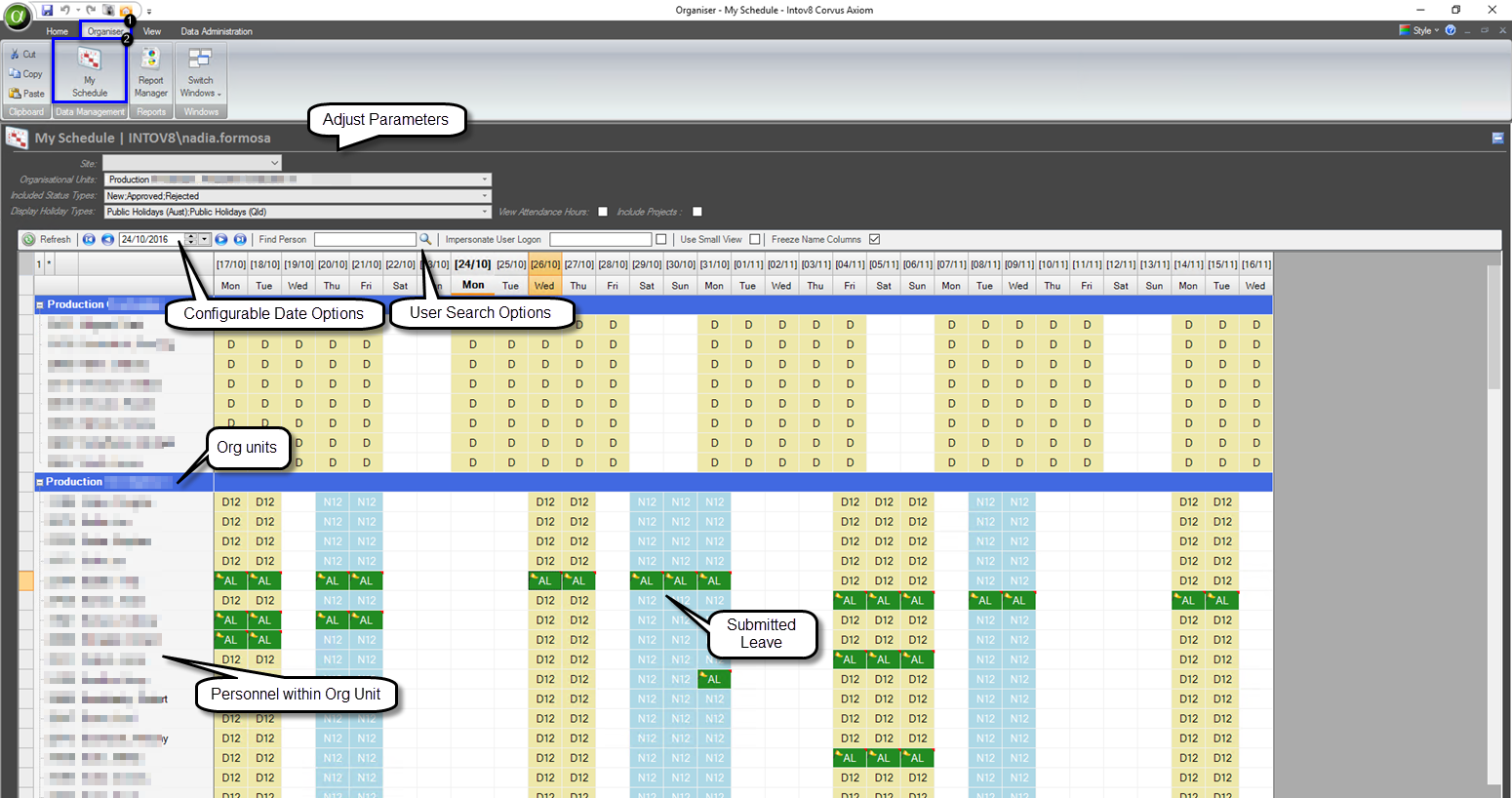
Organiser Definitions
Determining the difference between Absence and an Attendance.
Absence
An absence is defined as a state of being away from work or anything that is work related. Absences can include such leave types as Annual Leave, Sick Leave and Long Service Leave etc.
Attendance
An attendance is defined as the state of being present at a work related function, such as training or an approved seminar/conference. Please note that this does not include rostered days on.
Available Options
- Configurable Date Options: The arrows can be used to alter the displayed data by moving forward or backwards by months or weeks, or use the drop down option to alter the ‘from date’
- By using the Find Person option, users have the ability to search for a crew member’s name which can be more efficient than searching through the Organisational Unit options
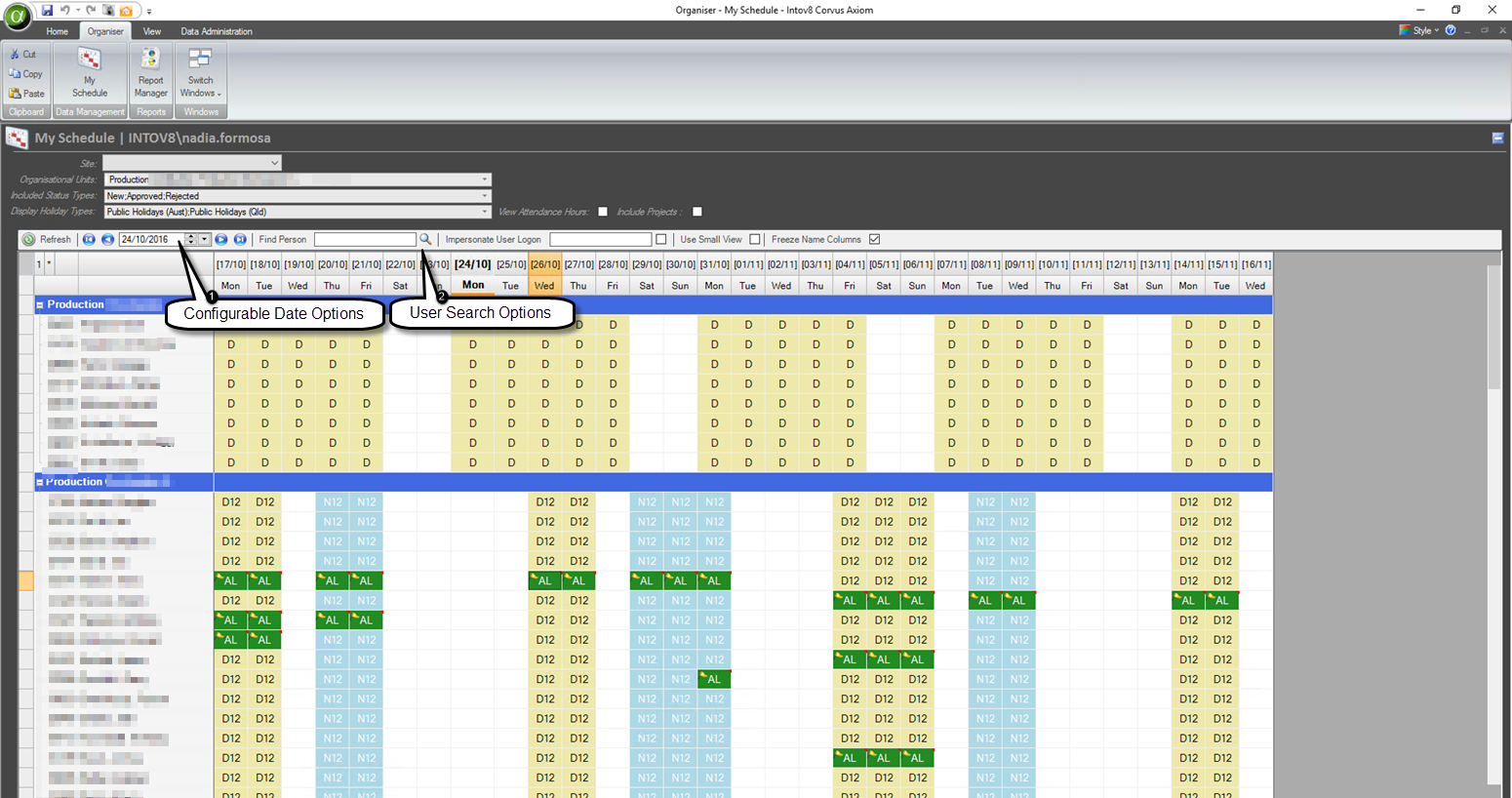
Select from the available drop down options to alter the Organisational Units, Included Status Types and Displayed Holiday Types that will display
When the display options are altered, a refresh of the Organiser view may be required
Users can select / deselect options to alter the information displayed, ([Note: attendance hours and projects are not currently configured for Site)