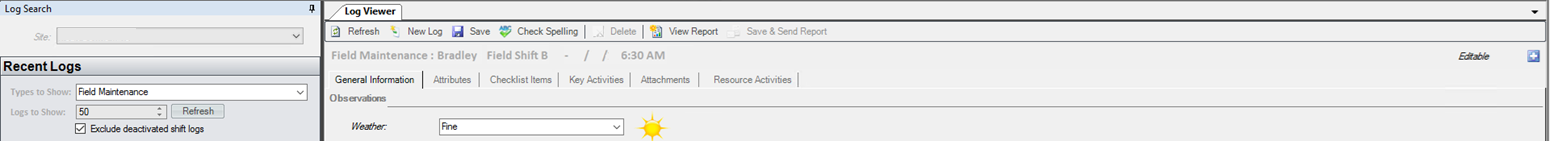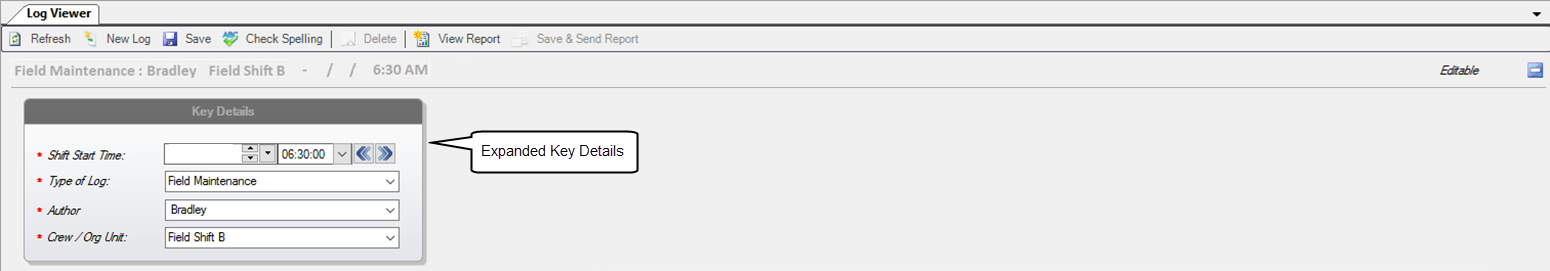The Shift Logs Module allows managers, supervisors, superintendents to manage shift specific events, view Key Performance Indicators, perform shift related checklists and record any information relevant to the period.
Shift Logs enable supervisors to keep track of crew performance against shift plans, ensure shift activities are performed prior to the end of shift, and to retain a record of these issues for future reference.
The Shift Log report provides a detailed formatted representation of the recorded Shift Log data, which is ideal for manager, supervisor and superintendent review and auditing.
- Shift Logs can be found via the Home Tab and by selecting Shift Logs:
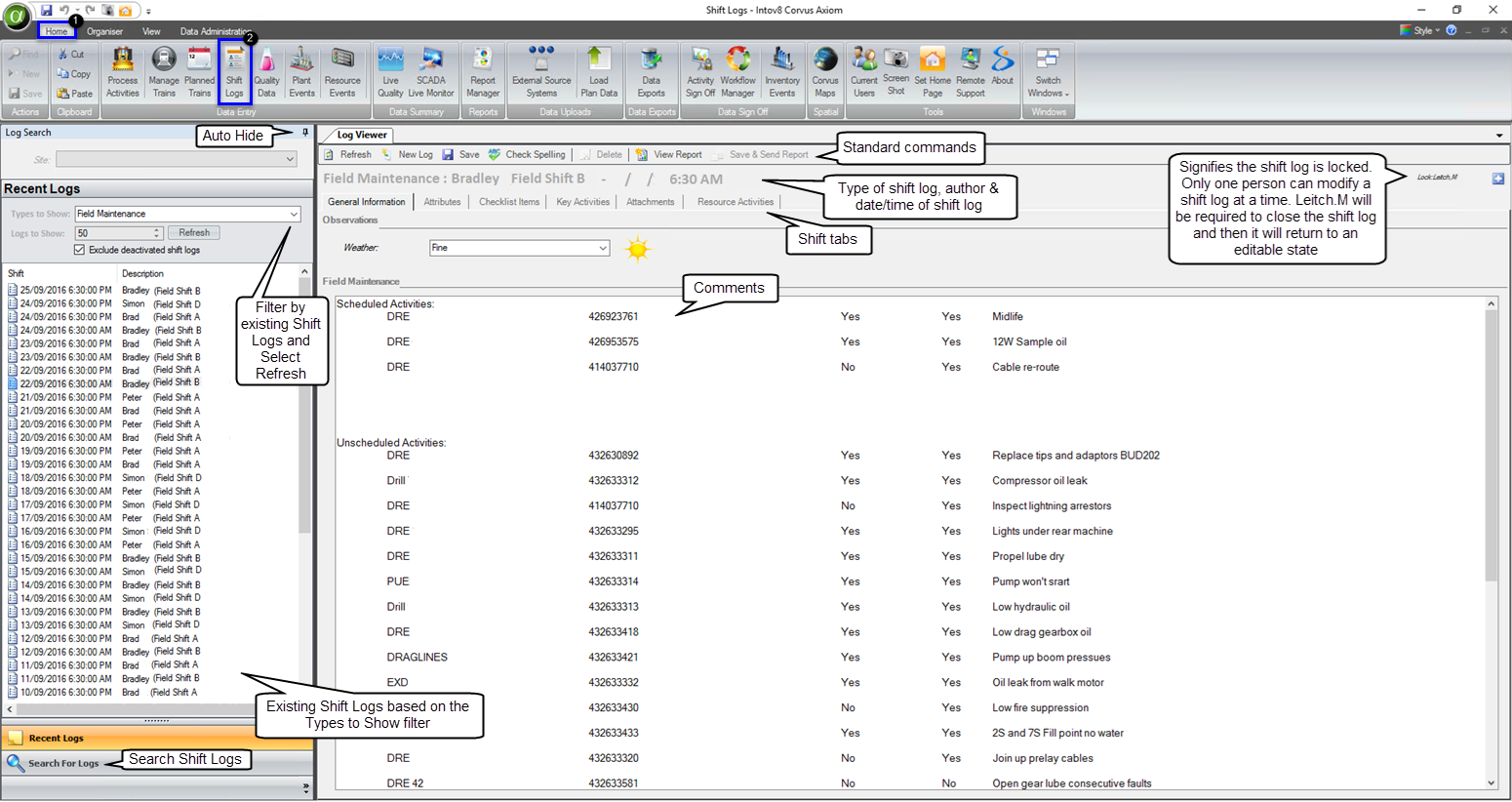
Viewing Shift Logs
Shift Log Display List
You can refine your Shift Log display list via the following:
By Type and select Refresh
Number of previous logs to display and select Refresh, adjust as required using the arrows or your keyboard
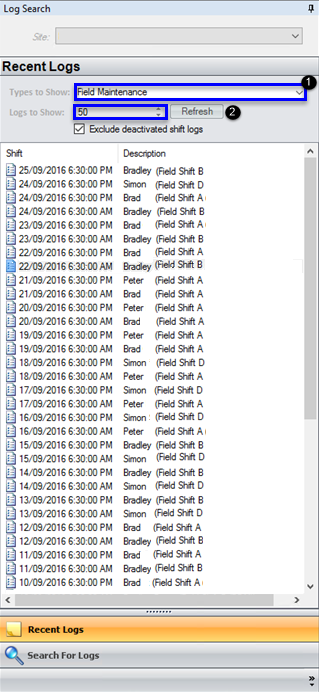
You can search existing Shift Logs:
- Select Search for Logs and adjust parameters by:
o By Log Type
o Defined date range
o Supervisor
o Crew or Organisational Unit
o Weather
o Keyword in comments
- Select Find Shift Logs once the filters have been adjusted
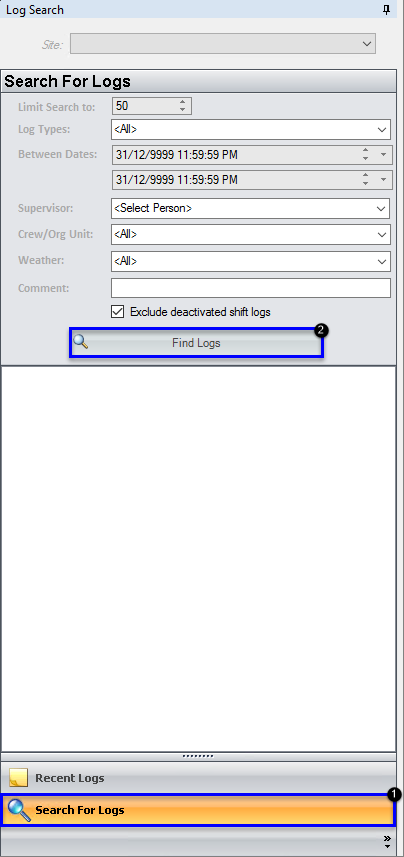
Recent Shift Logs
Select Recent Logs to revert back to the most recent Shift Logs:
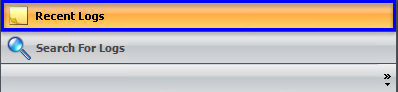
Auto Hide Pin
Select the Auto Hide drop-pin to minimise the tool window, this will then slide away to increase screen area. To return the window, hover over the tab and select the drop-pin again:
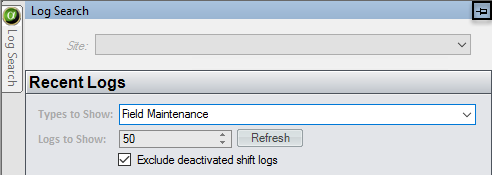
Expand Log Window box
The default view of a selected shift log now has the header collapsed, the intent is to maximise the visibility of the screen. To access the details window click the ‘+’ button. To minimise the expanded view simply click the ‘-‘ button: